Fiskars rotary cutters are a popular choice among quilters and crafters due to their precision, durability, and ease of use. These cutters feature a sharp, circular blade that rotates to easily cut through fabric, paper, and other materials.
They come in a variety of sizes and styles, including models with safety features such as a lockable blade or a blade that retracts when not in use.
Many quilters and crafters rely on Fiskars rotary cutters to help them achieve precise, straight cuts when working on their projects. However, like any tool, rotary cutters can experience problems or malfunctions from time to time. In this article, we will discuss common problems with Fiskars rotary cutters and how to troubleshoot them.
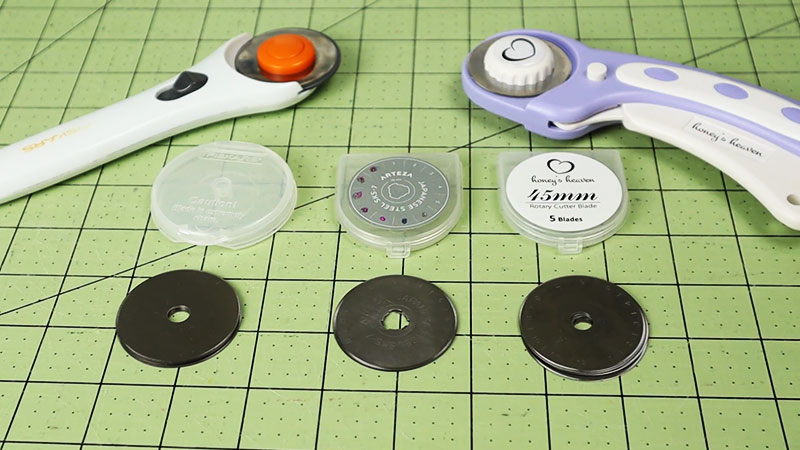
Common Problems With Fiskars Rotary Cutters
Some common problems that can arise with Fiskars rotary cutters include:
The Blade is Not Properly Aligned or Tightened
If the blade is not properly aligned or tightened, it may not cut properly or may not stay engaged when cutting. This can cause frustration and difficulty when using the cutter.
Blade Dull or Damaged
If the blade is dull or damaged, it may not cut properly and may cause the cutter to malfunction. This can be frustrating and may require replacing the blade.
Incorrect Use of Cutter
If the cutter is not being used correctly, it may malfunction or cause problems with cutting. For example, applying too much pressure or using the cutter at an angle may cause the blade to disengage or the cutter to malfunction.
The Buildup of Debris and Lint
Over time, lint, fabric debris, and other debris can build up in the cutter, causing it to malfunction. This can be frustrating and may require regular cleaning and lubrication to keep the cutter in good working order.
In the next section, we will discuss some troubleshooting steps you can try if you’re experiencing problems with your Fiskars rotary cutter.
Troubleshooting steps
If you’re experiencing problems with your Fiskars rotary cutter, there are a few troubleshooting steps you can try:
Check Blade Alignment and Tightening
Make sure the blade is properly aligned and tightened. If the blade is not properly aligned or tightened, it may not cut properly or may not stay engaged when cutting.
Replace Dull or Damaged Blade
If the blade is dull or damaged, it may not cut properly and may cause the cutter to malfunction. Replacing the blade with a new one may solve the problem.
Use Cutter Correctly
Make sure you are using the cutter properly. If you’re applying too much pressure or using the cutter at an angle, it may cause the blade to disengage or the cutter to malfunction.
Clean and Lubricate the Cutter Regularly
Lint, fabric debris and other debris can build up in the cutter over time, causing it to malfunction. Regularly cleaning and lubricating the cutter can help keep it in good working order.
If you have tried these troubleshooting steps and your cutter is still not working properly, it may be time to contact Fiskars customer service for further assistance. They may be able to help you diagnose the problem and offer a solution.
What to do if troubleshooting steps don’t work
If you have tried the troubleshooting steps outlined above and your Fiskars rotary cutter is still not working properly, it may be time to contact Fiskars customer service for further assistance. They may be able to help you diagnose the problem and offer a solution.
To contact Fiskars customer service, you can visit their website and use their online contact form or call their customer service hotline. Be sure to have your cutter’s model number and any other relevant information ready when you contact them. They may ask you to provide a description of the problem you’re experiencing or to send them a photo of the cutter.
It’s important to note that Fiskars rotary cutters come with a warranty that may cover certain problems or defects. If your cutter is still covered under the warranty, Fiskars customer service may be able to replace it or provide a solution at no cost to you.
In the next section, we will summarize the troubleshooting steps and highlight the importance of regular maintenance for keeping your Fiskars rotary cutter in good working order.
Common Problems with Fiskars Rotary Cutters and Possible Solutions
| Problem | Solution |
|---|---|
| The blade is not properly aligned or tightened | Check blade alignment and tightening |
| Blade dull or damaged | Replace dull or damaged blade |
| Incorrect use of cutter | Use cutter correctly |
| The buildup of debris and lint | Clean and lubricate the cutter regularly |
If these troubleshooting steps don’t solve the problem, it may be time to contact Fiskars customer service for further assistance.
FAQS
To change the blade on your Fiskars rotary cutter, first, make sure the cutter is turned off and the blade is not engaged. Then, locate the blade release button or lever on the cutter and press it to release the blade. Carefully remove the old blade and replace it with a new one, making sure the blade is properly aligned and tightened.
Yes, Fiskars rotary cutters are designed to easily cut through multiple layers of fabric at once. However, it’s important to make sure the blade is sharp and the cutter is being used correctly to avoid any issues.
To clean and lubricate your Fiskars rotary cutter, first, turn off the cutter and disengage the blade. Use a soft, dry cloth to wipe away any dirt or debris from the cutter. Then, apply a small amount of oil or lubricant to the blade and pivot points of the cutter. Wipe away any excess lubricant with a clean, dry cloth.
When not in use, it’s important to store your Fiskars rotary cutter safely and out of reach of children and pets. You can store the cutter in a cutter caddy or other protective case, or you can lock the blade in the closed position and store the cutter in a safe location.
Yes, Fiskars rotary cutters can be used to cut through a variety of materials, including paper, cardstock, vinyl, and more. However, it’s important to use the correct blade for the material you’re cutting and to use the cutter correctly to avoid any issues.
Editor’s Note
There are a few possible solutions you can try if you’re experiencing problems with your Fiskars rotary cutter. Here are a few suggestions:
- Check to make sure the blade is properly aligned and tightened. If the blade is not properly aligned or tightened, it may not cut properly or may not stay engaged when cutting.
- Check to see if the blade is dull or damaged. If the blade is dull or damaged, it may not cut properly and may cause the cutter to malfunction.
- Make sure you are using the cutter properly. If you’re applying too much pressure or using the cutter at an angle, it may cause the blade to disengage or the cutter to malfunction.
- Clean and lubricate the cutter regularly. Lint, fabric debris and other debris can build up in the cutter over time, causing it to malfunction. Regularly cleaning and lubricating the cutter can help keep it in good working order.
If you have tried these troubleshooting steps and your cutter is still not working properly, it may be time to contact Fiskars customer service for further assistance. They may be able to help you diagnose the problem and offer a solution.
Conclusion
If you’re experiencing problems with your Fiskars rotary cutter, there are a few troubleshooting steps you can try to fix the issue. These include checking the blade alignment and tightening, replacing a dull or damaged blade, using the cutter correctly, and cleaning and lubricating the cutter regularly.
If these troubleshooting steps don’t solve the problem, it may be time to contact Fiskars customer service for further assistance.
It’s also important to remember the importance of regular maintenance when it comes to keeping your Fiskars rotary cutter in good working order. Cleaning and lubricating the cutter on a regular basis can help prevent problems and ensure that it’s always ready to use when you need it.
Finally, it’s important to always follow safety instructions when using a rotary cutter. This includes properly aligning and tightening the blade, using the cutter correctly, and keeping the cutter away from children and pets.
By following these steps, you can help ensure that your rotary cutter remains a reliable and safe tool for all of your quilting and crafting needs.
Leave a Reply